Em thử phát xem HDR nó như thế nào.
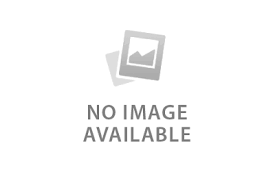
Làm xong mới đọc cái này, chắc phải làm lại coi sao 
<h2>Step 1: Taking photos of an HDR scene</h2> To create the best HDR images, you need to take enough exposures to properly cover the dynamic range of the scene.
If your camera offers Auto-Exposure Bracketing (AEB), select the Continuous Shooting mode, make sure the camera is set to Aperture Priority, and select an exposure increment of +/-2. The camera will automatically vary the shutter speed each time the shutter button is pressed, taking several exposures spaced by two-stop increments.
You may have to change the exposures manually if your camera does not bracket in steps greater than 1, or if it can only take 3 auto-bracketed frames when the dynamic range of the scene requires 5 or more.
Photomatix enables you to align images if the camera moved slightly between frames, but using a tripod is still recommended.
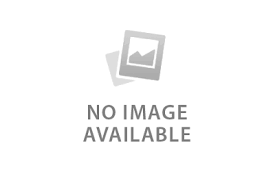
<h2>Step 1: Taking photos of an HDR scene</h2> To create the best HDR images, you need to take enough exposures to properly cover the dynamic range of the scene.
If your camera offers Auto-Exposure Bracketing (AEB), select the Continuous Shooting mode, make sure the camera is set to Aperture Priority, and select an exposure increment of +/-2. The camera will automatically vary the shutter speed each time the shutter button is pressed, taking several exposures spaced by two-stop increments.
You may have to change the exposures manually if your camera does not bracket in steps greater than 1, or if it can only take 3 auto-bracketed frames when the dynamic range of the scene requires 5 or more.
Photomatix enables you to align images if the camera moved slightly between frames, but using a tripod is still recommended.




